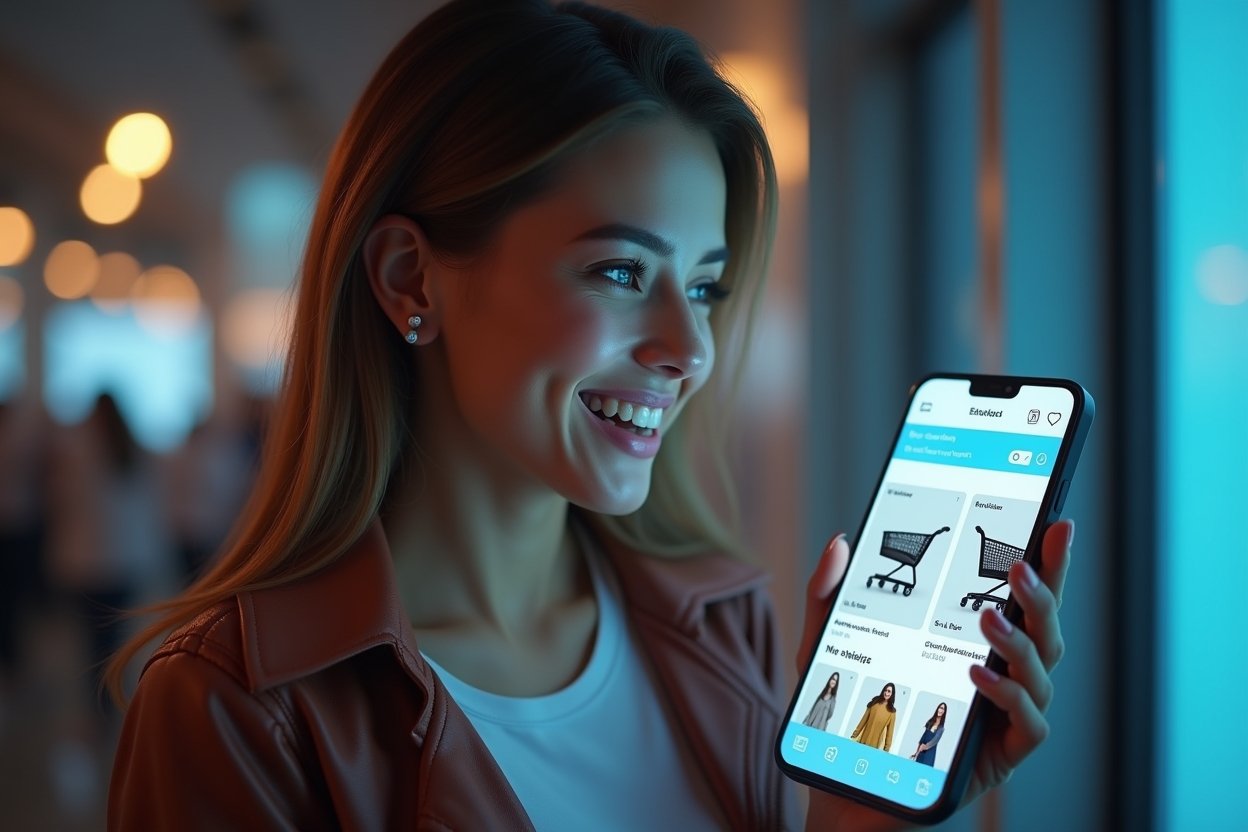Mobile shopping isn’t a trend in 2025—it’s the default. For most stores, mobile now drives the majority of traffic and a growing share of revenue. If your site isn’t fast, responsive, and frictionless on phones, you’re leaking conversions you’ll never see again.
This guide gives you a clean up‑to‑date playbook to make your store mobile‑ready: what to fix, how to measure, and the 12 best practices that actually move the needle.
Ecommerce Optimization Quick Checklist
- Pass Core Web Vitals on mobile: LCP < 2.5s, CLS < 0.1, INP < 200ms
- Responsive layout, fluid typography, 44×44px tap targets
- Simple, thumb‑friendly navigation with strong search
- Scannable product pages, crisp images (WebP/AVIF, srcset), fast PDPs
- Guest checkout + one‑tap wallets (Apple Pay/Google Pay/PayPal), passkeys
- Personalization, reviews, loyalty, live chat, and smart re‑engagement (push/SMS/email)
What Is Mobile Optimization for eCommerce?

Mobile optimization means designing and engineering your store so it feels fast, intuitive, and trustworthy on small screens. Layouts adapt fluidly to any device, content is scannable, images are lightweight, buttons are tap‑friendly, forms are short, and checkout is one‑tap simple. The result: more product views per session, fewer drop‑offs, and higher conversion rates.
Why Your Mobile Site Comes Before the App
Native apps are great for loyalty, but your mobile website is the top of the funnel. It’s indexable, shareable, and friction‑free—no download required. Most new shoppers will discover you on the open web, so optimize mobile web first, then graduate to an app if it makes sense.
Reach: Search and social clicks open the browser by default
Adoption: Many users won’t install an app until after a great web experience
Velocity: A fast, mobile‑first site is quicker to build, iterate, and A/B test
If you’re early in your journey, pair this guide with How to get from idea to live store: how to start an online business.
How to Measure Mobile Readiness (2025)
Tools to use:
Google Lighthouse and PageSpeed Insights for lab tests
Search Console for field data (Core Web Vitals)
Real devices for usability testing (small iPhones + mid‑range Androids)
Core Web Vitals (mobile targets):
LCP (Largest Contentful Paint): under 2.5s
CLS (Cumulative Layout Shift): under 0.1
INP (Interaction to Next Paint): under 200ms (INP replaced FID)
Practical UX targets:
Base font 16–18px, line height 1.4–1.6
Tap targets ≥ 44×44px with 8–12px spacing
Keep total JS small on mobile; remove unused apps/plugins
12 Best Practices for Mobile eCommerce in 2025
1. Responsive layout and fluid typography
- Use a responsive theme with CSS grid/flexbox
- Fluid type scales so headlines don’t dominate tiny screens
- Constrain line lengths to ~60–75 characters for readability
- Prevent layout shifts: include width/height for images, preload hero font or use font‑display: swap
2. Thumb‑friendly navigation
- Keep the main actions accessible near the bottom of the screen (menu, search, cart, account)
- Use a clean hamburger menu or bottom nav, but don’t bury “Shop,” “Search,” and “Cart”
- Add breadcrumbs and sticky “Add to cart” on product pages
- For B2B and services, clear nav matters too—see how this plays out in digital marketing for architecture firms
3. Speed and Core Web Vitals
- Optimize LCP: Don’t lazy‑load the hero image; preload it; serve WebP/AVIF; compress aggressively
- Improve INP: Defer non‑critical JS, reduce third‑party scripts, avoid heavy sliders/carousels; use native UI where possible
- Lower CLS: Reserve space for images/ads; avoid layout‑shifting announcements
- Infra: Use a CDN, HTTP/2 or HTTP/3, server‑side caching, and image CDN
4. Product images that load fast and look crisp
- Serve responsive images with srcset/sizes; use WebP/AVIF and lazy‑load below the fold
- Provide pinch‑zoom, alternate angles, and short videos
- Jewelry, for example, is ultra visual—great images are made‑or‑break. For ideas, see digital marketing for diamond jewellery
- If you sell consumer staples (like pet‑friendly cleaning products), prioritize clear labels, use‑in‑context photos, and simple comparison shots
5. Mobile‑friendly product descriptions
- Lead with the key benefit, then 3–6 bullet points (materials, fit, care, warranty)
- Include scannable specs tables and icons
- Keep paragraphs short; avoid walls of text
- Add trust elements near the fold: shipping/returns, warranty, verified reviews
6. Search that actually helps
- Prominent search with autosuggest, recent searches, and autocorrect
- Category filters with chips; collapsible facets; sticky “Apply” on mobile
- Support synonyms (hoodie/sweatshirt), spell fixes, and merchandising for zero‑results
- Test with real queries and typos
7. Reviews and social proof
- Show rating summary, filter by rating/attributes, and verified badges
- Surface UGC photos; prioritize recent reviews
- Pull key quotes into PDP highlights
- For local/vertical inspiration (menus, specials, user photos), browse tactics from digital marketing strategies for restaurants
8. Checkout UX: guest, express, and passkeys
- Always allow guest checkout; ask for account creation after purchase
- One‑tap wallets: Apple Pay, Google Pay, PayPal (reduce typing, increase trust)
- Autofill everything: name, email, address (with postcode lookup), card details
- Use passkeys for login/registration to cut password pain
- Show progress, order summary, total costs, and delivery estimates up front
9. Payment options and trust
- Offer major cards, wallets, and BNPL where appropriate
- Display security cues: HTTPS, SSL, recognizable wallet buttons, and concise trust copy (no cluttered badge walls)
- Use 3D Secure when required, but avoid unnecessary steps when risk is low
10. Personalization that respects privacy
- Recommend based on browsing/purchase history and context (device, location, season)
- “Recently viewed,” “Complete the look,” and context‑aware bundles
- Hide out‑of‑stock variants, preselect common sizes, and persist carts across devices
- Tie into lifecycle marketing—email, push, SMS. For effective sequences, see email marketing best practices
11. Mobile‑friendly loyalty and rewards
- Let users check points, redeem rewards, and apply vouchers in‑cart
- Support Apple Wallet/Google Wallet passes for membership cards
- Use QR codes and simple discount logic (no coupon maze)
- Highlight “earn X points” near the Add to Cart button
12. Support and re‑engagement: live chat, push, SMS, email
- Offer fast chat with helpful pre‑answers; escalate to humans smoothly
- Web push can be powerful, but iOS requires an installed PWA for rich support; otherwise, lean on SMS and email
- Balance frequency and value; personalize reminders and back‑in‑stock alerts
- Deepen your strategy with the digital marketing blog
Common Mobile Problems and Quick Fixes

Cluttered layouts and tiny tap targets
Fix: Increase spacing, use 44×44px targets, reduce above‑the‑fold elements, remove sticky bars that overlap CTAs
Slow first load
Fix: Preload hero assets, compress images, inline critical CSS, defer heavy JS, cut third‑party scripts
Search that frustrates
Fix: Add autosuggest, synonyms, typo‑tolerance, and category filters with chips
Endless forms and errors
Fix: Guest checkout, fewer fields, clear inline validation, inputmode/keyboard hints (tel, email, numeric)
Inconsistent content across devices
Fix: True responsive content—avoid hiding critical info on mobile that’s visible on desktop
Benefits of Mobile Optimization
- Higher conversion rates (less friction, fewer steps)
- Better SEO and discoverability (Core Web Vitals are ranking signals)
- Lower acquisition costs (more value from existing traffic)
- Stronger retention (faster, personalized experiences)
- Future‑proof foundation for a PWA or eventual app
Exploring new models? Many online business ideas in the UK are mobile‑first by design.
Trends Shaping Mobile Commerce in 2025
- One‑tap checkout everywhere (wallets + passkeys)
- INP‑focused performance tuning and lighter JS stacks
- Social commerce and short‑form video on PDPs
- Web push via PWAs; SMS and email as reliable re‑engagement
- AR try‑on and size tools for high‑return categories
- Smarter on‑device autofill and address validation
How to Get Started (Fast)
- Audit with Lighthouse and PageSpeed Insights; confirm CWV in Search Console
- Fix the top 5 slowest templates first (home, category, PDP, cart, checkout)
- Trim JS: remove unused apps, defer non‑essential scripts, code‑split heavy components
- Convert hero images to WebP/AVIF; set width/height; stop lazy‑loading the LCP hero
- Test real devices and watch recordings to spot friction
- Track mobile funnel metrics weekly (PDP views → ATC → checkout start → purchase)
If you’re building from scratch or pivoting your model, start with how to start an online business and layer these mobile practices in from day one.
Real‑World Notes by Vertical
- Fashion and apparel: size guides above the fold, model reference stats, fit quiz, sticky size selector
- Jewelry and luxury: close‑up media, certification info, financing options, appointment booking; see ideas in digital marketing for diamond jewellery
- Services/B2B: clear CTAs, short forms, fast PDPs even without a cart—again, see digital marketing for architecture firms
- Everyday goods: quick‑add from collection, smart bundles, reorder features; a product page like pet‑friendly cleaning products benefits from simple comparisons and reorder CTAs
Conclusion
Mobile optimization is no longer optional—it’s the backbone of eCommerce growth in 2025. Nail the fundamentals (speed, layout, search, PDPs), remove friction at checkout (guest + wallets + passkeys), and keep users engaged with personalization, loyalty, and helpful re‑engagement.
Want more cross‑channel tactics and updates? Browse the digital marketing blog.